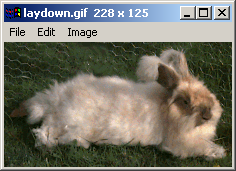addresses
chat
companies
conversions
custdb
dbBrowser
dialogs
doodle
flatfileDatabase
gadflyDatabase
hopalong
jabberChat
life
minimal
minimalStandalone
noresource
pictureViewer
proof
pysshed
radioclient
redemo
rpn
samples
saveClipboardBitmap
searchexplorer
simpleBrowser
simpleIEBrowser
slideshow
sounds
SourceForgeTracker
spirograph
stockprice
textIndexer
textRouter
tictactoe
turtle
webgrabber
webserver
widgets
worldclock
|
readme.txtpictureViewer is a sample for displaying images in a variety of formats (surprise). It can can load and save images of type: BMP, GIF, JPG/JPEG, PCX, PNG, PNM, TIF/TIFF, XBM, and XPM Due to licensing restrictions, the wxWindows/wxPython library is unable to save images of type GIF, so that limitation also applies to PythonCard. I recommend that use same images in the PNG format instead. You can resize the image using the Image menu options. Dragging the window frame doesn't work quite right yet. You can Copy and Paste to the current window, so there is some overlap with the saveClipboardBitmap and doodle samples. A filename can be passed in as the first argument on the command-line and pictureViewer will open that image when it starts up. This means you can use pictureViewer from other applications or as the default viewer for Windows. Printing is not supported yet. |