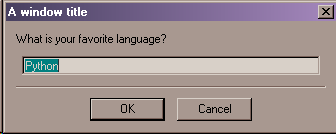
| Argument |
Data type/notes |
| self |
the window (background) that is the
parent for the dialog |
| message |
quoted string to be displayed inside the Text Entry
Dialog to prompt the user's reply |
| title |
quoted string to be displayed in the
title bar of the Text Entry Dialog |
| defaultText |
quoted string to be displayed in the text field in
the Text Entry Dialog containing the response to be used if the user doesn't
change it. May be an empty string. |
| OPTIONAL field type |
The optional fifth argument to the constructor for
this dialog can contain one of two constants that affect the display of the
text field. If this argument is wx.TE_PASSWORD, asterisks or bullets replace
the default text (if any) as well as the user's typing in the field. If this
argument is wx.TE_MULTILINE, the field expands to accommodate multiple lines
of entry data. |
result =
dialog.textEntryDialog(self,
'What is your favorite language?',
'A window title',
'Python')| Name of value |
Description |
| accepted |
True = user clicked OK False = user clicked Cancel |
| returnedString |
String containing the label of the
button the user clicked |
| text |
String containing the text in the text entry field
of the dialog at the time the user clicked the button or closed the dialog |