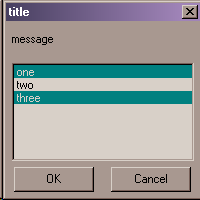
| Argument |
Data type/notes |
| self |
the window (background) that is the parent for
the dialog |
| message |
string to be displayed inside the dialog as
a prompt for the user |
| title |
string to be displayed in the title bar of the
dialog |
| lst |
list of strings containing the choices to be presented
to the user |
result = dialog.multipleChoiceDialog(self, "message", "title",
['one', 'two', 'three'])| Name of value |
Description |
| accepted |
True = user clicked OK False = user clicked Cancel |
| selection |
list of strings containing the options
chosen by the user. |