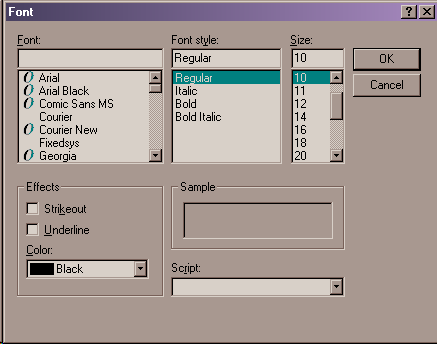
| Argument |
Data Type/Notes |
| self |
the window (background) that is the parent for
the dialog |
| OPTIONAL aFont |
Python dictionary containing a complete font description
to be used as the default starting point for the dialog. See description
of return value of "font" in table below for details. |
result = dialog.fontDialog(self)
| Name of value |
Description |
| accepted |
True = user clicked OK False = user clicked Cancel |
| color |
Tuple of three elements containing the red,
blue, and green values representing the color (i.e., RGB format) |
| font |
Python dictionary object with keys style, faceName,
family, and size. All elements of dictionary are strings except for size,
which is an integer. |